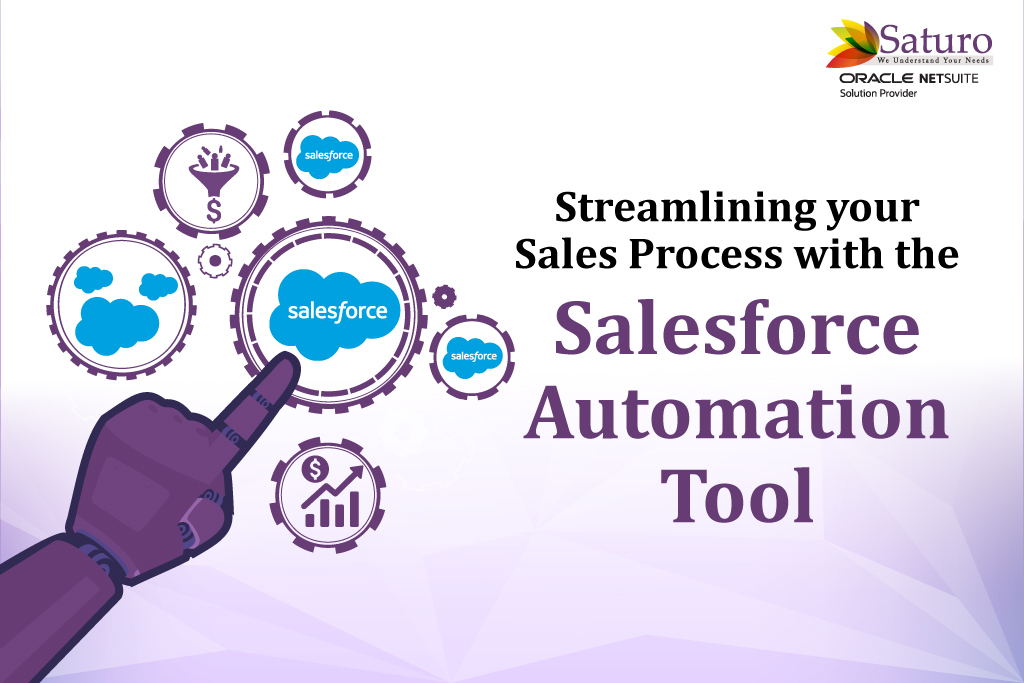
One of the most popular CRM programs that has revolutionized how companies handle their sales processes is Salesforce. With its strong automation features, Salesforce helps teams operate more efficiently so they can concentrate on closing business and building stronger client connections. By implementing automation in your sales proceedings, you can easily optimize team efficiency, drive revenue growth, and enhance customer relationships.
Performance Benefits
- Centralized customer data
Salesforce allows customer information customization on one platform, making it easy for sales teams. Sales representatives can view past information, preferences, purchase history, and any other previous notes. This centralization ensures that all representatives have access to the data at their fingertips.
- Enhanced relationship management
Salesforce automation helps track every stage of customer information. It allows the sales team to manage interactions and nurture better relationships with customers. The sales teams can also respond to customer issues by tracking customer engagement and behavior.
- Improved team collaboration
Salesforce also offers a collaborative platform. The sales team can share data and insights in real-time. This feature ensures that all team members are aligned with their sales understandings and minimizes misunderstandings or duplication of efforts.
- Accurate Sales Forecasting
Salesforce automation helps with forecasting by analyzing historical data and trends. This allows leaders to make informed decisions, allocate resources effectively, and set realistic targets.
- Automation of Repetitive Tasks
Salesforce eliminates manual and repetitive tasks like data entry. Salespeople may concentrate on high-value tasks like developing relationships and completing deals by automating these tasks, which boosts output and produces consistent outcomes.
Key Features
- Lead Management
Salesforce automates lead management by tracking, capturing, and nurturing leads throughout the sales cycle. It helps prioritize leads based on potential value and ensures that the team is focused on its efforts.
- Sales Forecasting
Sales forecasting provides real-time insights into expected revenue. It helps sales leaders monitor progress towards targets. The platform offers a clear picture of the pipeline and enables strategic decisions.
- Tracking Individual Opportunities
Sales teams can track individual sales opportunities throughout the pipeline. The platform records every interaction, update, and stage in the sales process. It gives sales representatives visibility into where the opportunities stand and what actions are required.
- Empowering Sales Teams to Track, Analyze, and Advance Deals
Salesforce provides sales teams with the tools to track potential deals, analyze performance metrics, and implement strategies to move opportunities forward.
Technical Challenges
- Outlining the Workflows and Processes to be Automated
To implement Salesforce successfully, it is essential to outline the sales workflows and processes that are to be automated. Defining transparent workflows and objectives will ensure automation tool is aligned correctly.
- Setting Up Data Mappings, Field Syncing, and Rules for Data Consistency
One critical challenge is ensuring proper data mapping and synchronization between the fields. Establishing rules for data consistency helps maintain accuracy across platforms.
- Preventing Data Duplication or Inconsistencies
Salesforce administrators must take proper steps to prevent data duplication, which can lead to confusion and inconsistencies in the platform. Implementing de-duplication tools and validation rules is crucial for maintaining accurate data.
- Configuration and Customization of the Platform
Salesforce offers a wide range of customization options. However, configuring the platform to suit specific business requirements can be challenging.
- Integration with Existing Systems and Data Migration
Integrating Salesforce with existing tools like marketing tools or ERP and migrating the data can be challenging. Ensuring seamless integration requires meticulous planning and execution.
- Inline Editing for Salesforce Reports
Inline editing allows users to make quick changes to the data within reports. However, setting inline editing for Salesforce can be challenging and requires administrators to configure the permissions.
- Managing and Maintaining Data Quality
Salesforce’s ability to maintain high-quality data is essential to its success. Validation guidelines, routine audits, and data cleansing guarantee the data’s accuracy and enable the teams to make defensible choices.
By streamlining the sales process, Salesforce automation frees teams from handling administrative duties so they can concentrate on developing connections and closing deals. However, the platform’s successful implementation depends on meticulous planning and resolving technological issues.
FAQ
- Are there any repetitive tasks in your sales that could benefit from automation?
Yes, sales process automation may help with various duties, including data entry, follow-up reminders, meeting scheduling, sending regular emails, and updating CRM records.
- How do you currently generate sales reports and dashboards? Could automation help streamline this process?
Data entry and analysis are necessary since sales reports and dashboards are frequently created manually. Automation can make this more efficient, delivering precise insights in real time with little work.
To Know more about software services, feel free to reach us on:
Website: https://www.saturotech.com
Email ID: sales@saturotech.com
YouTube: https://www.youtube.com/channel/UC69yIWnRwPV04KydM64sXTw/videos