
NetSuite Advanced Billing feature of NetSuite helps you to automate your billing processes and eliminates manual work, it reduces errors and saves time and money.
NetSuite Billing schedules are records that are used to track the recurring billing that a sales order or individual line should use to generate invoices and indicate what to be invoiced and when.
You can create customized billing schedules as per your requirements to automate the creation of invoices based on the related license agreement and/or service contract to meet their exact needs.
Billing schedules allow you to bill according to the service contract. Billing schedules can be applied to sales order or to each specific item on an order
How to create a new Billing Schedule:
Go to Lists > Accounting > Billing Schedules > New.
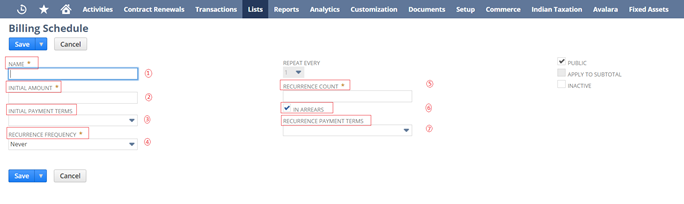
- Name: Enter a name for your billing scheduled, the same name will be displayed on sales order
- Initial Amount: Enter the initial bill amount generated by this billing schedule. You also can use the amount or percentage of the total amount.
- Initial Payment Terms: Choose the terms applied to the initial payment amount.
- Recurrence Frequency: Select the frequency for billing, you can choose from
- Never
- Daily
- Weekly
- Monthly
- Quarterly
- Twice a year
- Annually
- One time
- Custom
- Recurrence Count: Enter the number of payments you want the amount divided into.
- In Arrears: Check this box to bill at the end of each period, instead of the beginning.
- Recurrence Payment Terms: Select the terms to be used on all invoices subsequent to the initial invoice.
To add new payment terms, go to
Setup > Accounting > Accounting Lists > New and click Terms.
Apply Billing schedule on the sales order
You can apply a billing schedule to any item from line level of sales order as well as you can apply it body level to apply it on the entire sales order
Viewing billing schedule on the sales order
Once a schedule has been created, applied and sales order saved, the overall recurring billing schedule can be seen under Billing > Schedule subtab.
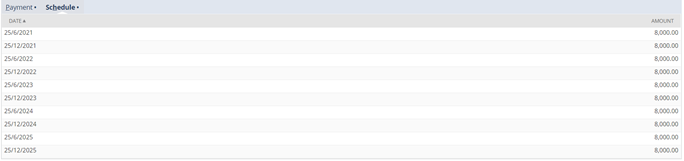
Case 1: ABC Technologies is a product and service-based company working in several countries.
They are mainly focused on subscription-based and support types of products. So they apply the Billing schedule to item in sales order.
They ask customers to pay 6 months of amount of product as advance and they add that amount in sales order as an ‘Advance from Customer’ item and they also add same item with negative amount to maintain total amount on sales order. They deduct some part of that advance amount in next the invoices. Currently, they are doing it manually and they want to automate the same process.
Points to be considered:
- They are using a non-inventory item as ‘Advance from customer’ in sales order line level
- They want to deduct the amount partially on each invoice until we use all advance amount.
Solution:
- We need to use a discount item as negative Advance amount in sales order after ‘Advance from customer’ item line.
- Use a client script to store that value in a custom field to validate amount.
- Use user event script to add line of negative amount in invoice before load as per the amount of item as set in billing scheduled.
- Add validation to check applied advance amount and remaining amount.
- Write a client script to add a dialog box if user change that amount manually and exceeds the remaining advance amount.
To Know more about NetSuite Cloud ERP, feel free to reach us on:
Website: https://saturotech.com/
Email ID:sales@saturotech.com
Contact No: +91 844-844-8939 (& Press 3)
You may also be interested in reading this:
How to handle Tax Collection at Source (TCS) in NetSuite