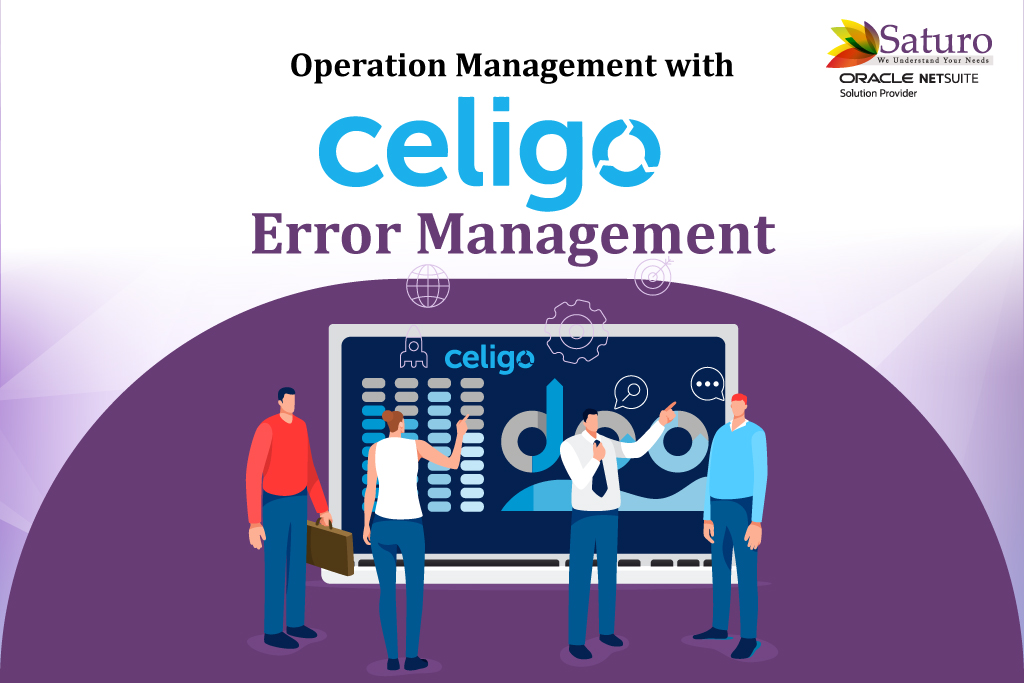
The error management feature of Celigo contains advanced features that are designed to help you analyse integration flow runs and manage all the system exceptions that occur. This helps with the daily operations of a business.
Businesses can have a dashboard that helps them understand how their integrations are performing and also provides them with the necessary tools to resolve errors and bring operations back to their normal state.
What are the performance benefits of the Celigo Error Management Tool?
- Improved operational efficiency
The error management tool of Celigo swiftly enhances operational efficiency by identifying integration issues and resolving them, and it also reduces manual intervention and downtime. The detailed logs and automated error notifications allow quick diagnosis and corrective actions and reduce disruptions in business proceedings.
- Reduce Downtimes
Celigo’s error management can alert customers regarding the errors and help them with prompt resolutions. Real-time monitoring and automatic diagnostics further reduce disruptions and ensure smooth and continuous operations.
- Enhanced data accuracy
It enhances data accuracy by automatically detecting and correcting integration problems. The tool also ensures consistent and reliable data flow. Detailed error logs and real-time monitoring help identify and address issues before they hamper data quality.
What are the key features of the Celigo Error Management Tool?
- Real-Time Error Tracking
The error management tool of Celigo supports real-time error tracking by offering notifications and detailed diagnostics for any errors. The proactive approach helps in taking quick actions and providing resolutions.
- Automated Error Resolution
Celigo’s error management tool has predefined workflows that facilitate automated error resolution and help businesses take corrective action for common issues. It reduces manual intervention , speeds up the resolution process, and ensures continuous and efficient operations.
- Customizable alert settings
Users can set customizable alerts and ensure that notifications are tailored for specific integration issues and user preferences. This flexibility helps prioritize critical problems, streamline the response effort,and enhance overall operational efficiency.
Technical Challenges Faced by Celigo’s Error Management Tool
- Common issues and their solutions
Sometimes misconfigured integration leads to data discrepancies and delayed error notifications. Solutions include fine tuning integration settings for accuracy and adjusting the alert thresholds to ensure timely and quick notifications.
- Best Practices for Effective Error Management
Customizing alert thresholds to prioritize serious issues and establishing thorough error notifications are two best practices for Celigo error management. Timely resolution of issues and prevention of recurrence can be ensured by routinely analyzing error logs and optimizing integration setups.
- Integrating error management with existing workflows
This includes configuring the tools to align with the present process and the systems, and ensuring automated error handling and seamless communication.
Saturo is an authorized Celigo partner that helps with real-time tracking of errors and provides insights to solve them quickly. Businesses around the globe can use Celigo to get real time alerts of the errors taking place within the system and eliminate them.
FAQ
1. What is Celigo Error Management?
Celigo’s error management is a feature of the Celigo integration platform that automates the detection, tracking, and resolution of integration issues. It provides real-time notifications and diagnostics to ensure a smooth workflow.
2. Why use Celigo for error management?
Celigo error management comes with advanced features like a dashboard, real-time monitoring, automated notifications, and insightful diagnostics. Therefore, Celigo can help eliminate errors in business operations.
3. How can I set up error notifications in Celigo?
The steps are: 1. Access the integration. 2. Configure the error notifications. 3. Set up the notification channels. 4. Define the alert conditions. 5. Save and test the tool.
4. How do I access error logs in Celigo?
The steps for accessing error logs are: 1. Log in to the Celigo integrator. 2. Navigate to the integration. 3. Visit the error logs. 4. Filter and review the logs.
5. Can I generate error reports in Celigo?
Yes, Celigo allows users to generate error reports and obtain detailed insight into the errors tackled in the system that could hamper operational efficiency.
To Know more about software services, feel free to reach us on:
Website: https://www.saturotech.com
Email ID: sales@saturotech.com
YouTube: https://www.youtube.com/channel/UC69yIWnRwPV04KydM64sXTw/videos