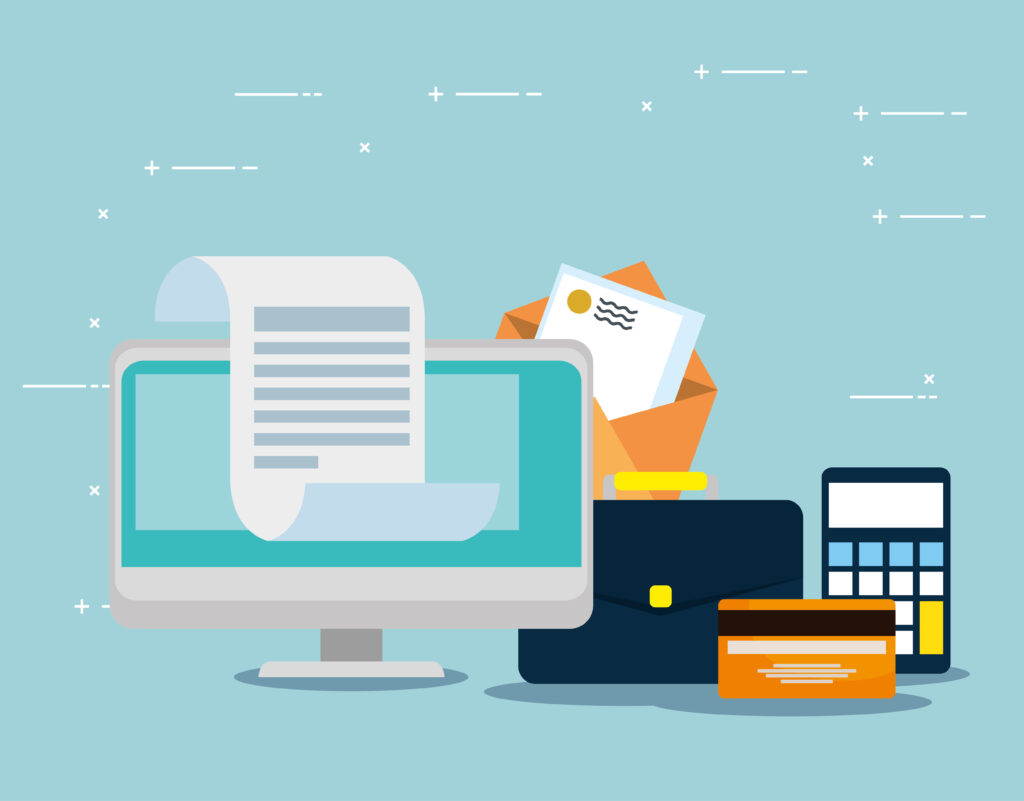
You can set up recurring billing for your sales order by following a few steps. First, you must select an Accounting List for the payment. Then, choose the type of payment you’d like to process. You can choose the payment method you’d like to use and the amount of payments you’d like to send. Next, select the frequency of payments. Lastly, choose the Billing Schedule for the Sales Order.
You can create recurring billing for your sales orders by selecting the “Customer’s payment method” option in the Advanced settings tab. This will automatically create a document that records the details of the payment. In the Payment Details tab, select the Valid Saved Payment Method. In the Schedule section, select the Date on which the invoice should begin. This date must be at least one day after the sales order is created.
Once you have selected a date for your invoices, you must choose the entity that will be responsible for making payments for the sales order. This can be the customer or the entity that signed the agreement. If so, select the entity that is responsible for the payments. In the Payment Details section, select the Valid Saved Payment Method. Under the Schedule tab, select the Schedule Frequency. In the Start Date field, specify the date on which you want the payment order to be processed.
Once you’ve selected the entity to be responsible for payments, you’ll need to enter the payment details. You can select a valid saved Payment Method for each repeating document. Then, select the Start Date for the Payment Schedule. Once this is complete, the payment order is scheduled. Then, you’ll need to select a date on which you’d like to start receiving payments. The start date is the day after the sales order.
To set up recurring billing for your sales order, you need to create an ID for each document. You can do this by using the ID for the order in the next step. Then, enter the date of the payment for each document. Then, you’ll need to select a Schedule Frequency for your payment. You can also specify the frequency and duration of each payment. By default, you should be able to set up recurring billing for your sales order on the day after your sales order.
The process of setting up recurring billing for a sales order is simple. To create recurring billing for a sales order, you simply enter the details of the transaction. Then, you need to assign a repeating Document Type to each document. For example, a delivery can have many line items and a delivery document can be one document. If you have multiple customers, you can assign one document type to each one to make it more convenient for the customers.