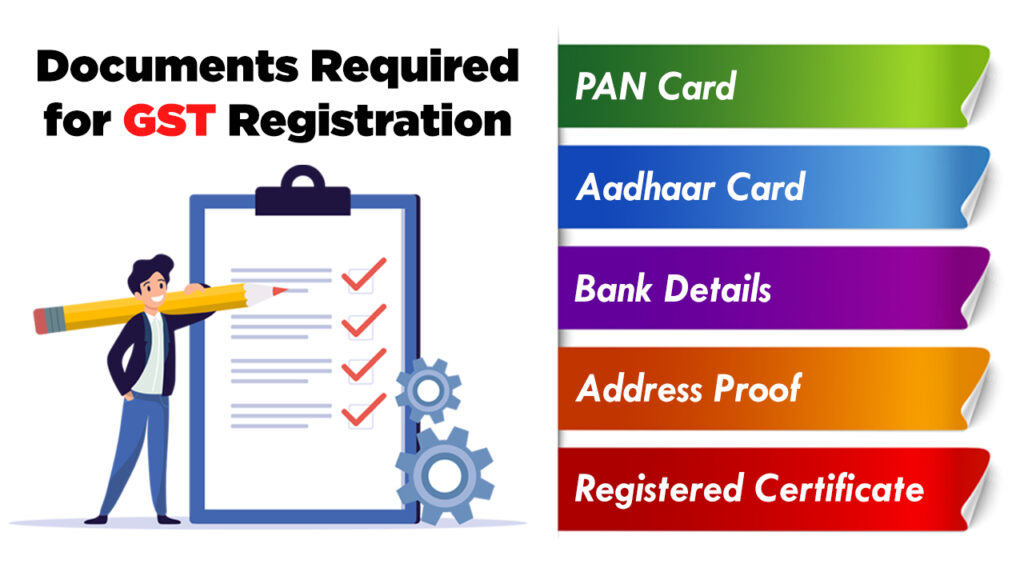
Firstly, you must ensure that your business is registered for GST. This is a mandatory requirement for businesses that want to supply goods and services in the country. You will be issued a registration certificate, which will be valid for two years. You can also opt for a composition scheme, which requires you to pay a fixed amount of GST regardless of your actual turnover. Fortunately, GST registration is free of cost and simple. To register for the GST system, visit the GST portal and fill out the application form called GST REG-01, which will contain all the necessary information.
Once you have completed the online registration form, you should prepare all the required documents. It is a good idea to have a copy of all your important documents ready before applying for GST registration. Once you’ve submitted the required documents, you can start selling goods and services in the country. To register for GST, you can choose from the many options available, which include online and offline methods. To apply for the registration, you need to fill out the online application form.
Once you have filled in all the details, you can pay for the registration process. You can choose to cancel the process at any time. Then, you need to provide proof of your business registration. A valid PAN or Aadhaar card of the authorized signatory is required for tax registration. Moreover, you’ll need to submit a copy of a registration certificate if your company is registered under another entity. You’ll also need address proof for all the places you conduct business. This can include a copy of a Municipal Khata, an Electricity Bill, etc.
You will need proof of your business. If you’re a regular taxpayer, you’ll need to provide your PAN number for GST registration. This number is linked to your business for legal and taxation purposes. If you’re a proprietor, you’ll need to present a photo and proof of your identity. If you are a sole proprietor, you’ll need a bank account as well.
When registering for GST, you must obtain your GSTIN. This is a unique number that identifies your business and enables you to receive a VAT refund from the government.
Then, you need to provide a valid temporary reference number for your business. Then, enter your OTP and confirm your information. After submitting the details, you can proceed to GST registration. Your registration will be complete once you receive your documents.
A PAN card is required for any person who is not registered for GST. In order to register for GST, you must enter your state and district. You can then choose the state and district you’d like to register in. Once you’ve chosen the state and district, you should fill in your email address and mobile number. Once you’ve provided this, you must click on the PROCEED button. If all of these details match, you’ll be asked for your PAN card and other documents to confirm your identity.
Every successful business needs a strong billing process and inventory program, help with BillMade POS your customer will have an ultimate experience of Service; your store will be on an automated form.
To Know more about BillMade POS feel free to reach us on:
BillMade Website: https://billmade.com/
Saturo Website: https://www.saturotech.com/
Email ID: marketing@saturotech.com
Buy Now: https://billmade.com/index.php/pricing-plan
BillMade Social Media Links:
- Facebook: https://www.facebook.com/Billmade-786831018169916/
- Instagram: https://www.instagram.com/billmadepos/
- LinkedIn: https://www.linkedin.com/company/billmade-pos/
- Twitter: https://twitter.com/saturotech
- YouTube: https://www.youtube.com/channel/UCdh1AYXBN3M4oBmxwGa7yeg/videos
Saturo Social Media Links:
- Facebook: https://www.facebook.com/saturotech/
- Instagram: https://www.instagram.com/saturotechnologies/
- LinkedIn: https://www.linkedin.com/company/saturo-technologies-private-limited/
- Twitter: https://twitter.com/saturotech
- YouTube: https://www.youtube.com/channel/UC69yIWnRwPV04KydM64sXTw/videos
To Read More of our NetSuite Blogs Visit: https://www.saturotech.com/blog/
To Read More of our BillMade Blogs Visit: https://billmade.com/index.php/blogs